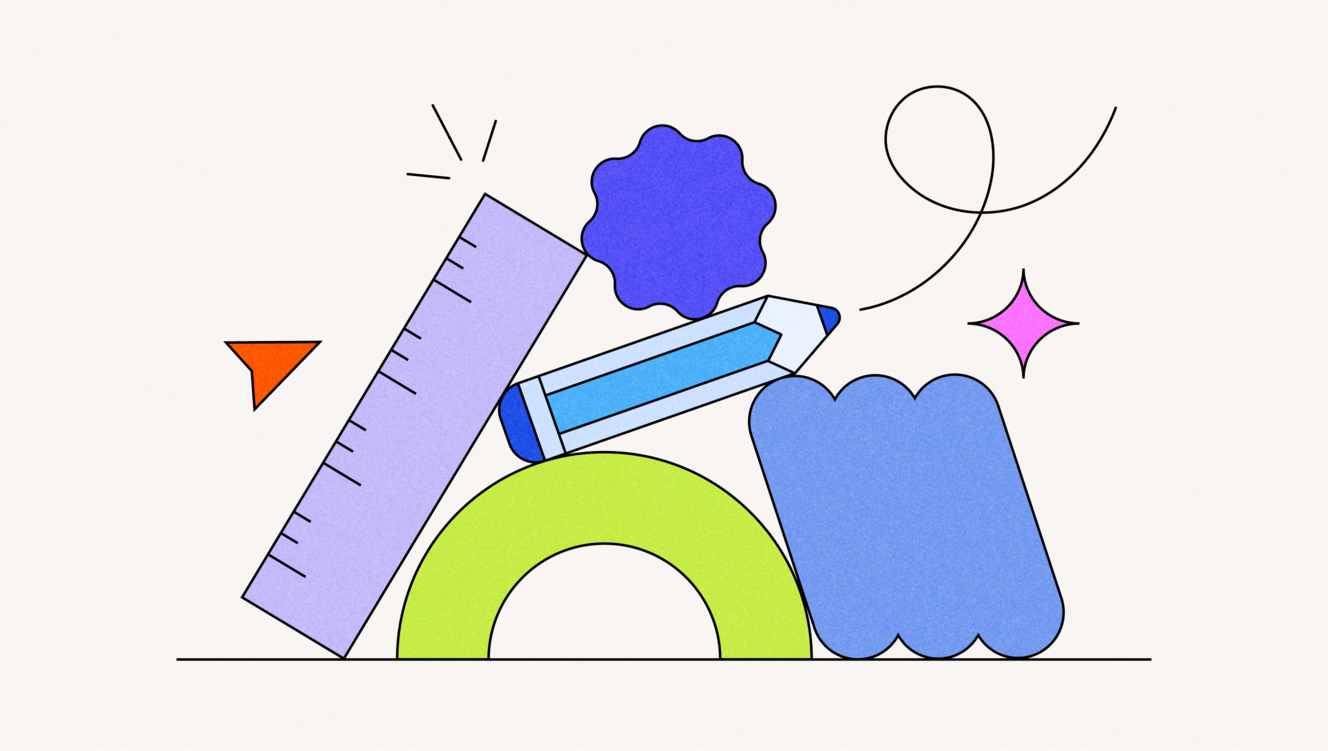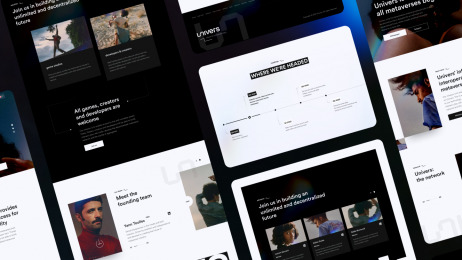Michał Kielar
-
Aug 23, 2024
-
10 min read
The UI design process may vary for every designer. However, there are certain steps that all of them follow in order to create an exceptional design and not miss anything along the way. So, firstly, we will go through the primary steps for every User Interface design process, and after, we will give you some tips and tricks on how to create an effective process that works for you individually. Let’s get into it.
The UI design process in 7 steps
As we already established, the User Interface design process consists of certain steps that most designers follow every time they start a new project. There are seven of those steps, which we are going to break down now. Remember that each one is highly important for creating astonishing designs.
Research and discovery
The journey of UI design begins with a deep dive into research and discovery. Understanding the end-users is paramount, and this involves learning about their behaviours through user research that UX designers conduct. And here we should mention that the collaboration between the UX and UI departments is strong and necessary to create a top-notch product. Additionally, analysing competitors and market trends provides valuable insights, while aligning with business goals sets the foundation for a project that meets both user needs and organisational objectives.
Planning
Planning forms the bedrock of the UI design process. Defining the project scope and setting clear, measurable objectives ensures everyone is on the same page. What is even more, at this stage we are coming back to the collaboration between UI and UX designers. During the phase of user research and discovery, UX designers create an information architecture which is then crucial for UI designers to start their project. It is a critical component, involving the creation of a sitemap that organises the structure of the application or website.
Concept creation
This might be the most crucial step of them all for you as a UI designer. Just before you sit to your computer and start designing a website, an app or any other product, you have to find the appropriate visual style. Finding your key visual includes looking for inspiration, creating moodboards, collecting references (for example, in art, architecture, or even analysing your competitors) – all of this will help you establish a style that you want to implement into the product you are about to create. However, that is not the end of concept creation. At this stage, along with the inspiration and moodboards comes planning the details of your design – selection of the right colours, typography (here you can learn more about good typography) and visual content.
Design
The design phase is where creativity meets functionality. Visual design involves developing a design system or style guide that encompasses typography, colour palettes, iconography, and components. This design system creates high-fidelity mockups of different screens. Simultaneously, interaction design focuses on micro-interactions (go ahead and check out our dedicated article on this matter) and transitions, enhancing the overall user experience. Ensuring responsive design is crucial, making sure the UI works seamlessly across various devices and screen sizes.
Development collaboration
Effective collaboration between designers and developers is essential for a smooth handoff and implementation. Tools like Zeplin facilitate this process, providing detailed design specifications and assets. Continuous iterative feedback and regular design reviews ensure that the implementation aligns with the original design vision, addressing any discrepancies or issues that arise during development.
Testing and validation
Rigorous testing and validation are vital to a successful UI design. Conducting A/B tests compares different versions of the UI to determine the most effective one. Gathering feedback from real users and stakeholders creates a feedback loop, allowing for continuous refinement and improvement of the interface. Moreover, in this step there is also prototyping – using tools like Figma or Principle to create interactive prototypes that simulate the user experience. Usability testing with these prototypes helps gather feedback and identify potential issues early in the design process.
Find out more about A/B testing on our Digital 101 page where we prepared a full article about it.
Launch and post-launch activities
The launch is the culmination of the whole process, but the work doesn't stop there. A final review of the UI ensures everything is in place before deployment. Post-launch activities include monitoring user interactions and performance metrics to gauge the success of the interface. Continuous improvement is key, with iterative adjustments based on user feedback and evolving needs ensuring the UI remains relevant and effective over time.
How to create an effective process that works for you
Even if you follow all of these steps, it's possible that the process may still need to be optimised to be as effective as possible for your goals. It's completely normal to adjust the process to suit your needs. That's why we want to provide you with some useful tips on how to create one.
Workflow
Every time you start a new project, you have certain specific activities and stages, right? Focus on them, and create a roadmap that outlines each of these steps. By establishing a clear workflow, you will be able to better manage your time, prioritise tasks and, what is probably the most important, ensure a smooth transition from one stage to another.
Tools
Any job becomes harder and more time-consuming without the proper tools, and the same applies to UI design. The tools you choose can have a huge impact on how effective your process is. When looking for the perfect tools, consider your design style, the tool’s functionalities, and features that can make your life easier. Also, search for tools that will make your collaboration with UX designers, developers, and other stakeholders much smoother.
Our article on UX design tools might be helpful here, because some tools will be perfect both for UX and UI design. Give it a try and find the most suitable tools for you!
Collaboration
It is one of the most important aspects of successful UI design processes. It's important to maintain open lines of communication and set up regular checkpoints with everyone involved in your project. Make sure to involve both UX designers and developers early in the project to ensure that the UI design is user-centred and to understand any technical constraints that will help you create realistic designs.
Ask for feedback
Working on feedback can significantly improve your work and skills. It's important to work in an iterative environment to stay on track and avoid wasting time and resources. Embrace a culture of continuous improvement and utilize feedback to refine your designs, ensuring the final product meets the needs and expectations of both users and the business.
Document and share your work
To ensure consistency and efficient collaboration, always document visual styles, colour palettes, typography guidelines, and more. Share all of these resources with stakeholders so everyone is on the same page. This will help you feel more in control of the UI design process overall and provide a clear reference for design decisions.
Summary
The UI design process is an intricate, iterative journey that prioritises user needs and business goals. From research and planning to wireframing, designing, developing, and continuous improvement, each step is crucial in creating an interface that is both visually appealing and highly functional. By following this comprehensive guide, designers can craft interfaces that not only meet but exceed user expectations, fostering engagement and satisfaction in today's digital landscape.
If you are looking for help with your projects from a UI perspective, go ahead and send us a message. Our team is ready to help you unleash your digital potential.