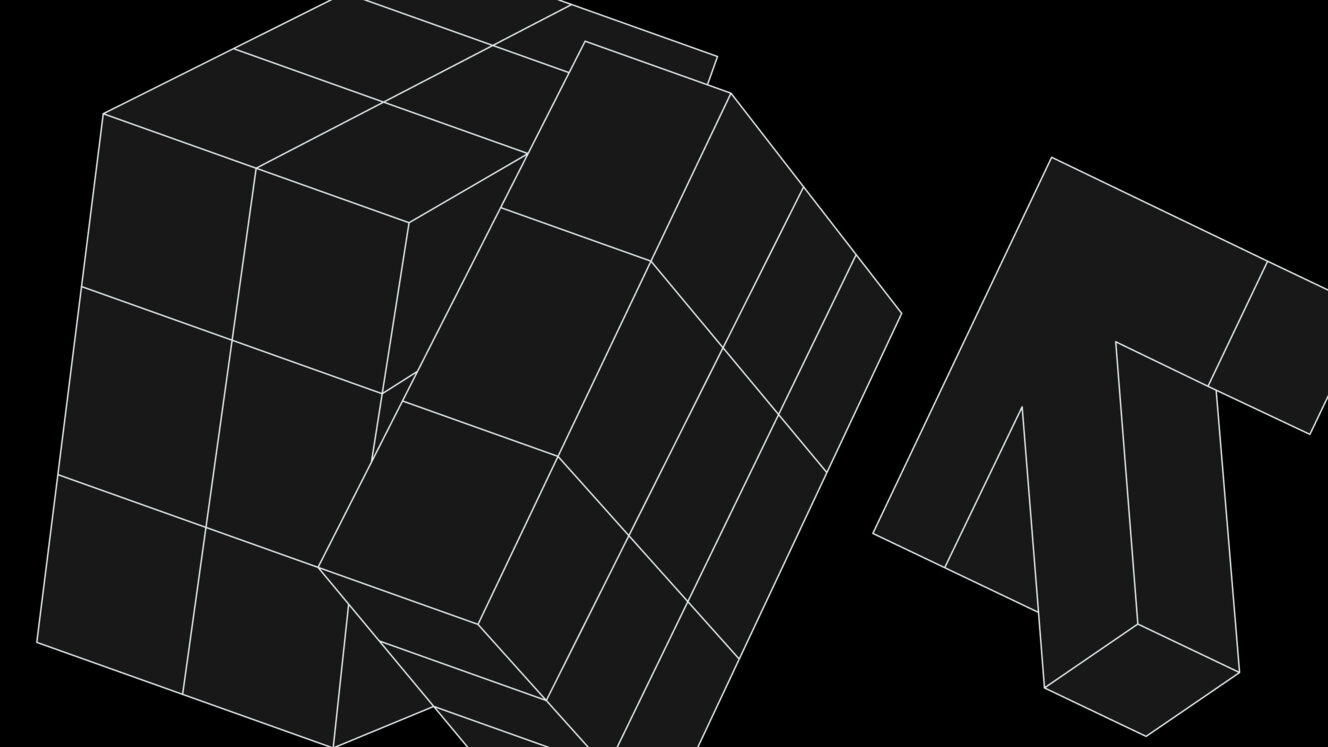Martyna Tołoczko-Matysek
-
Sep 30, 2024
-
10 min read
Front-end development is the process of transforming a static design into a dynamic, interactive digital product. It bridges the gap between UX design and the technical implementation that brings it to life. At Flying Bisons, we’ve honed our approach to front-end development to ensure every project moves seamlessly from design to deployment, delivering high-quality products that provide exceptional user experiences.
Let’s walk through the critical stages of our front-end development workflow and how each contributes to building a polished, functional product.
Design handoff: Establishing the blueprint
The journey begins with gathering requirements and understanding the project scope. The front-end development process kicks off with a design handoff – a crucial moment where our design and development teams align on the project vision. This is where developers get their hands on the high-fidelity design prototypes.
To learn more about the prototypes, their benefits, and dos and don'ts, check out our dedicated article on our Digital 101 page.
Communication is key during this stage. Developers review the designs to understand the structure, interactions, and responsiveness that need to be implemented. Beyond aesthetics, we also assess the technical feasibility of design elements and consider any potential performance or accessibility challenges that could arise during development.
This phase lays the foundation for the rest of the development process. Early collaboration is the key to avoiding unnecessary revisions down the road and ensuring that design and technical constraints are fully understood from the start.
Setting up the development environment
With the designs in hand, the next step is setting up the development environment. So, before writing a single line of code, we set up a robust development environment to speed up the process and maintain consistency across the team.
We mainly focus on:
- Version control: We use Git to ensure every change is tracked, reviewed, and reversible. This allows for parallel development across teams and makes managing feature branches, bug fixes, and code reviews easy.
- Project configuration: We carefully configure the project structure, making decisions about file organisation, naming conventions, and coding standards. This structure will impact how easy it is to scale, maintain, and collaborate on the codebase.
- Tool choice: Our tech stack choice depends on the project’s needs, whether it’s using React for a dynamic interface or relying on other tools like Next.js for efficient builds and server-side rendering.
Development: Bringing designs to life
Once we’ve prepared the environment, we can begin the development. This is where the designs come to life through code, and we ensure that every pixel, interaction, and animation works perfectly across devices.
At this stage, constant collaboration between developers and designers is crucial to maintain visual fidelity and address any technical challenges that arise during the translation from design to code.
What we do during development:
- HTML & CSS: We start by building the core structure using semantic HTML, focusing on accessibility from the very beginning. This is followed by styling with CSS, often using preprocessors like SCSS to maintain consistency, modularity, and reusability across styles. To learn more about HTML and its newest version, check out our recent article on our Digital 101 page.
- Component-based architecture: We adopt a component-based architecture when working with modern JavaScript frameworks like React or Vue.js. This allows us to break down the interface into reusable, independent components, streamlining the development process and making it easier to maintain and scale the codebase over time.
- Responsiveness: With mobile-first development in mind, we ensure that the web application adapts fluidly to different screen sizes, from desktops to smartphones. Implementing media queries, responsive grids, and fluid typography ensures a consistent experience across all devices.
Testing: Quality Assurance
Testing is an integral part of front-end development. Before any code makes it to production, testing ensures that the product is stable, performant, and user-friendly. At Flying Bisons, we implement a multi-layered testing approach:
- Unit testing: Using tools like Jest or React Testing Library, we verify that individual components function correctly in isolation, catching bugs before they snowball into more significant issues.
- End-to-end (E2E) testing: Tools like Cypress allow us to simulate user flows and interactions, ensuring that the product behaves as expected when users navigate it.
- Cross-browser and cross-device testing: We test across multiple browsers (Chrome, Safari, Firefox, Edge) and devices to ensure the application performs consistently, regardless of the user’s environment.
By incorporating testing into every stage of the development cycle, we minimise bugs and ensure a smooth, polished user experience.
Performance optimisation
Once we finish the core development and part of our team continues testing, we turn our attention to performance optimisation. A slow, unresponsive website can deter users, so we take proactive steps to ensure the front-end performs at its best. After all, a fast, responsive digital product isn’t just about speed – it’s about creating an effortless experience that keeps users engaged.
During this stage, we carry out the following:
- Lazy loading and code splitting: These techniques ensure that only the necessary code and assets are loaded when needed, reducing initial load times and improving overall performance.
- Asset optimisation: We minify JavaScript, CSS, and HTML files, optimise images, and compress assets to reduce file sizes and loading times.
- Web vitals monitoring: Tools like Google Lighthouse help us track critical metrics like First Contentful Paint (FCP) and Time to Interactive (TTI), allowing us to fine-tune the application for optimal performance.
Deployment: Going live
We’re ready to deploy when the testing is complete, and we’ve optimised the product performance. The deployment process should be smooth, automated, and scalable.
- Continuous integration/Continuous deployment (CI/CD): We use tools like GitHub Actions or CircleCI to automate the build and deployment process, ensuring that new code can be pushed to production without manual intervention. This automation speeds up deployment and reduces the risk of human error.
- Hosting and server configuration: Depending on the project requirements, we deploy the application on platforms like AWS, Vercel, or Netlify, ensuring optimal server configurations, scalability, and security.
- Monitoring: Post-deployment, we set up monitoring systems (e.g., Google Analytics, Sentry) to track performance, identify potential errors, and gather insights into how users interact with the application.
Maintenance and iteration: Continuous improvement
A smooth deployment marks the end of the development phase, but it’s not the end of the journey. After the product is live, our work doesn’t stop. We continuously monitor performance, gather user feedback, and make improvements based on real-world data.
Our product needs to remain relevant and user-friendly, so we focus on:
- Bug fixes and updates: Regular updates ensure that any bugs are squashed and that the product stays secure and up to date with the latest standards.
- User testing and feedback: We rely on user feedback to refine features, improve usability, and roll out new iterations that enhance the overall experience.
- Feature expansion: As the product grows, so do its requirements. Our flexible, scalable codebase allows us to introduce new features and expand the product without compromising performance or quality.
Summary
The front-end development workflow – from design to deployment – is an intricate, collaborative process that requires attention to detail at every stage. It’s a complex yet exciting journey, and as Flying Bisons, we like to travel in herds. So, we maintain open communication between designers and developers, test rigorously, and optimise for performance to create seamless, user-centred digital experiences.
That’s why when we deliver a product, it doesn’t just look great. It performs exceptionally well and ensures an engaging and efficient user experience from the moment they go live.
If you need help with your frontend development activities, feel free to send us a message!