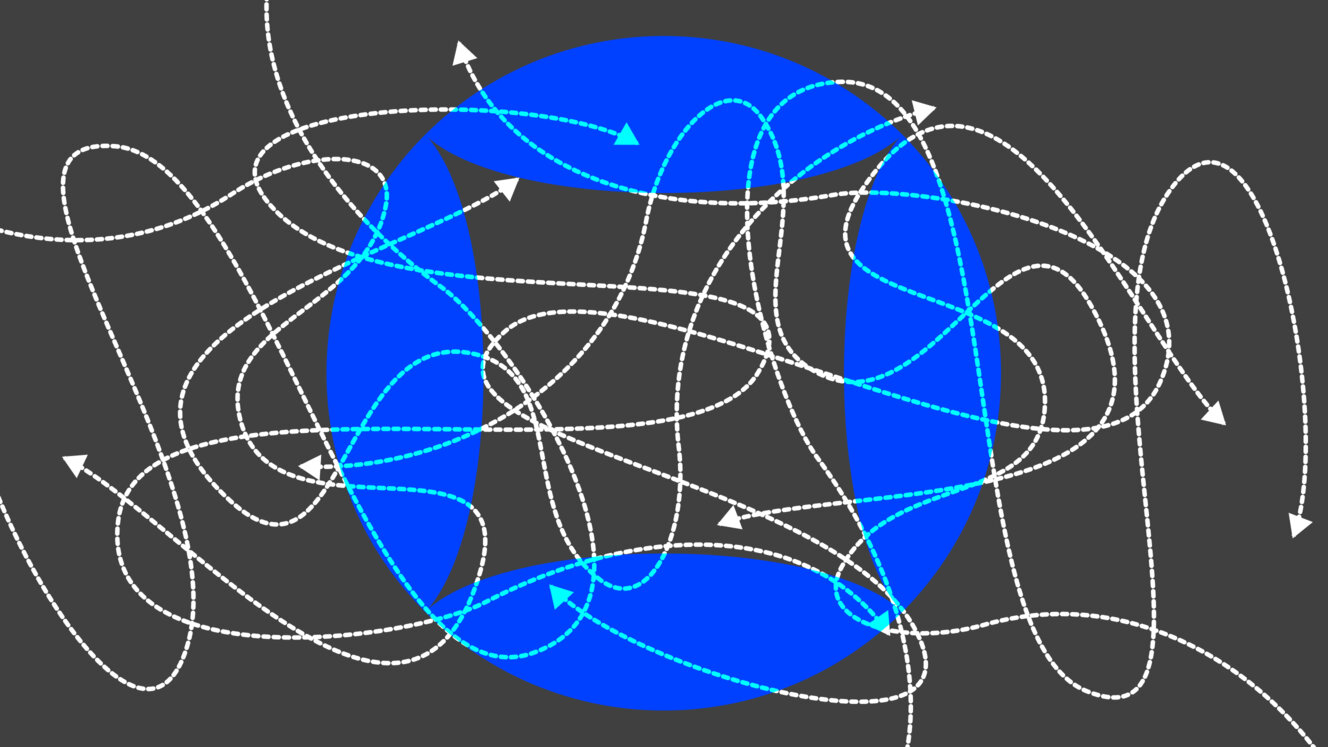Natalia Kamieńska
-
May 24, 2024
-
12 min read
Introduction to content design systems
Although design systems have been around for years, content design systems (CDS) seem to have emerged relatively recently. They shine the most when used by larger organisations that have already developed content maturity. Developing said maturity requires time and focused effort, resources which might only be available for some. But with the rising prominence of UX writing, we’ll surely hear more about content design systems in the coming years.
Creating the CDS requires reinforcing the fact that words are design assets. This realisation allows some conclusions to be drawn: content can (and even should!) be structured, modularised and reused. Of course, writing depends on context much more than designing, so the CDS isn’t the be-all and end-all of UX writing. Much like creating a design system doesn’t make designers obsolete. However, the right approach can significantly help maintain consistency, improve cost-effectiveness, and ultimately lead to a better user and customer experience.
Defining content design system
If we apply the main reasons behind creating the design system to content, its purpose becomes more apparent. CDS is a different beast than a more widely-known style guide, being both more and less than that. A well-thought-out content design system is a set of reusable, scenario-specific components prepared by content experts. It should preferably be integrated into the design systems already in use, allowing everybody to make informed content decisions without involving the UX writers that much.
The Importance of Content Design in UX
To put that into perspective, patterns included in the content design system can be used in repeatable scenarios, such as preparing error messages, modals, buttons, switches and summary screens. The purpose of CDS essentially boils down to two things – reducing resource use and increasing consistency. Speeding up work, especially on smaller content tasks, enables UX writers to deliver more value to the user in more unique interactions.
Building a content design system
Creating a content design system might seem like a monumental task or even an overkill. And let’s not sugarcoat it – that’s partially true.
Starting from the second point, some companies might indeed be more than happy to use only a simple content style guide, which purpose we’ll discuss later. Investing upfront in creating the whole content design system is less beneficial when the project you’re working on is smaller and you can perform the content-related tasks one at a time. However, larger organisations can benefit from the efficiency gains that CDS brings to the table.
And while creating a design system might take a lot of effort, it’s worth mentioning that you don’t have to tackle it all at once. You can start small with the most used components and continue as you see fit. Just remember that CDS isn’t meant to be completed – much like a design system, it gets scaled with the project, responding to its current needs.
Key components of a content design system
As we’ve already established, the content design system is a dynamic, constantly evolving toolkit. How does one approach its creation? It’s best to do it strategically, starting with the most fundamental elements of every CDS.
Voice and tone
The term “content style guide”, mentioned earlier, is derived from a tool commonly used in marketing and copywriting. It can encompass many different things, including, but not limited to:
- project goals,
- tone of voice,
- style guidelines, with punctuation, date formats, abbreviations, advice on which English to use (most commonly British and American) and so on,
- rules for writing on different channels, such as social media, company blog or newsletter,
- glossary with terms that should be avoided,
- target audience information.
For purposes of creating a content design system, we obviously don’t need all of the content style guide components. That difference is reflected in the naming. UX writers commonly refer to this kind of documentation as “voice and tone”, which better covers the user’s journey and experience with the developed product.
Voice and tone are the basis of every CDS, but they also serve their own goals. Using them in UX writing in their raw form has some drawbacks, though. These types of documents are created by writers and for writers. And while they can be introduced to other stakeholders, it often proves fruitless. Moreover, voice and tone aren’t inherently integrated into the design system, which doesn’t help non-writers use them.
Last but not least, no matter how detailed the voice and tone are described, they’re guidelines, not reusable components. That being said, with clearly defined rules, you can proceed with the creation of a proper content design system. Without them, the patterns you prepare for your CDS will lack consistency and not convey the brand’s principles and character.
Content patterns
Ideally, a content design system should be integrated into the existing design system. Or be created alongside it. The last thing you want is to create another document that will be used only by a select few professionals and will be quickly forgotten. If you genuinely want to free your writer’s capacity and let them focus on more complex tasks, treating CDS and the design system equally is necessary.
Start by collecting examples of the content you want to include in your system. If you have just begun creating a design system, take those examples from various sources that aren’t related to the project you’re working on. If you’re reviewing legacy content, try to collect all similar cases for which you’ve already prepared the content. You can focus on something relatively easy first, like backend error messages, which are typically shown to the user similarly. Or modals the user sees when they want to leave an unfinished process.
Collaborating with designers and developers
With all the examples collected, you can begin discussing them with your team. Describe them, consider what you’d like to change about them and what is acceptable. Consult tone and voice while doing it. Gain feedback not only from writers but also from designers who’ll use your content design system in the future. Take the research and analytics teams’ insights into account. It would be best if you ended up with a bulletproof content pattern agreed upon by every interested party. The idea is to change it only if user feedback tells you to or the project principles are altered.
How to keep your content design system up-to-date?
So, with an idea behind creating a CDS and countless hours spent collecting examples, discussing and altering them to your needs, you end up with a pretty decent repository. You might wonder how to make people in your organisation use it. The first thing to consider is to make a content design system a living thing. It needs to grow and change accordingly, remaining relevant.
CDS is not meant as a finished product – creating its first iteration is just a milestone. And there’s no better way to ensure its evergreen status than to collaborate on its updates. Sometimes, a good suggestion might come from the development team; sometimes, your analysts will put their two cents. Create a user-friendly platform for sharing ideas about the components of your system. Maybe your team is more used to Figma, or perhaps you’d need to look further, for example, incorporating the GitHub ecosystem.
Just remember that change for the sake of change isn’t your best option. Your system components can be reviewed and updated as you see fit, but it’s best to proceed with only the most well-thought-out updates. Additions, on the other hand, are more than welcome. If you can structure another type of recurring content, go ahead!
Summary
With larger projects in your hand, it’s best to automate some repetitive tasks. Content is no exception. Having a robust content design system in place means that there will be more room for creative and complex problem-solving for your writers, designers, and developers alike. And what is perhaps most interesting is that it can boost your revenue by as much as 33% by ensuring your brand is presented consistently. As a content design system is very context-specific, there aren’t many publicly available examples. You can gain some insights from Shopify, Salesforce or GitLab, though. As you can see, some systems’ components already include built-in content guidelines alongside more general information. At Flying Bisons, we’re keeping a close eye on the UX market and believe that CDS will become increasingly common in the future. Do you need a content design system to ensure consistency and efficiency in your project? Don’t hesitate to send us a message describing your needs.