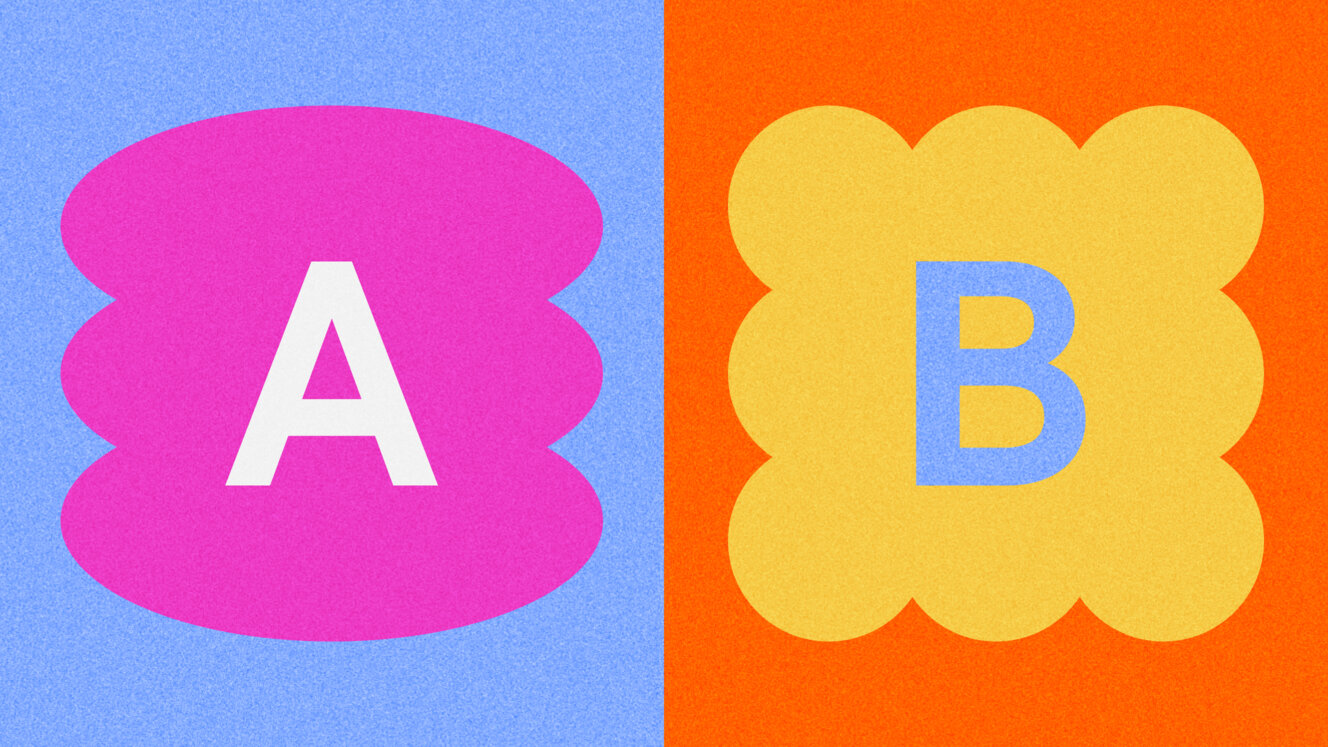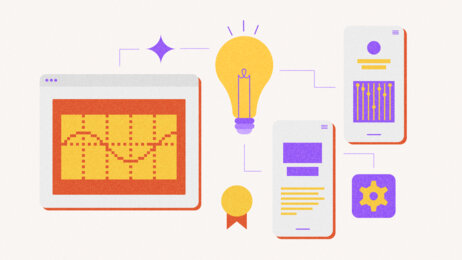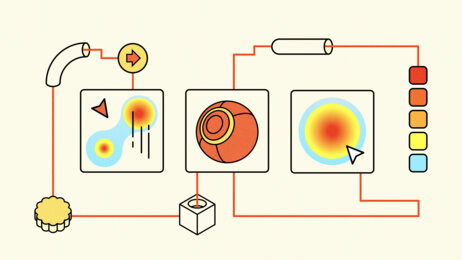Katarzyna Okińska
-
Oct 28, 2024
-
10 min read
Let’s start with the basics. A/B testing is one of the most powerful methods in user experience (UX). It enables designers to compare two versions of a web design, app, or specific feature to see which performs better in real-world scenarios. It’s a data-driven approach that helps designers make decisions based on actual user behaviour rather than assumptions.
In essence, A/B testing allows you to test one element at a time and understand which version increases user engagement, improves conversion rates, or simply delivers a more satisfying user experience. In this article, we’ll delve into why A/B testing is so important in UX design and how to implement it effectively to create user-centred, business-boosting solutions.
What is A/B testing?
At its core, A/B testing – also known as split testing – is a method that compares two versions of a design to determine which one performs better for the target audience. The process involves showing Version A to one group of users and Version B to another. You then measure key performance indicators (KPIs) such as click-through rates, form completions, or purchases to see which version delivers better results.
What makes A/B testing different from other forms of usability testing is that it relies solely on hard data rather than user feedback. For example, you might run an A/B test to determine whether changing the headline or button colour on a landing page increases sign-ups. This type of experimentation can uncover insights that help you refine your design choices in small, meaningful ways.
Benefits of A/B testing in UX design
One of the biggest advantages of A/B testing is its ability to provide clear, actionable insights based on real user interactions. This eliminates guesswork and enables design teams to make informed decisions backed by data. Instead of relying on hunches or gut feelings, A/B testing shows you exactly what works – and what doesn’t.
With A/B testing, even minor tweaks, such as adjusting the wording of a call-to-action (CTA) button or changing the layout of a page, can significantly improve user engagement and lead to better business outcomes. Another benefit is the reduction of risk. By testing new designs on a small subset of users before a full rollout, you can prevent ineffective or unpopular changes from being implemented, safeguarding the user experience.
Key elements to test in A/B testing for UX
A/B testing can be applied to a wide variety of UX elements, each of which can have a direct impact on user behaviour. One of the most commonly tested elements is the Call to Action (CTA). Changes to the colour, size, placement, or wording of a CTA button can dramatically affect how users interact with it.
Page layout is another area that’s ripe for testing, as small adjustments to the structure can influence how users navigate and absorb information. Headlines, images, and video content are equally important elements to test—these are the first things users see, and they play a crucial role in capturing attention. Forms, particularly those used for lead generation or checkout, should be tested to ensure they are as streamlined and user-friendly as possible. Even subtle interactions like hover effects or micro-animations can be optimised through A/B testing to improve the overall experience.
When should you start testing?
A/B testing shines when used at key moments in the design process. If you’re redesigning a website or app, it’s a great way to validate significant changes – such as a new layout, navigation, or functionality – by measuring how real users respond. It’s also invaluable when introducing new features.
For example, if you’re launching a new tool or update, A/B testing can help you identify whether users actually find the new addition helpful, or if further optimisation is needed. Whenever your team is working toward specific goals like improving conversion rates, reducing bounce rates, or increasing sign-ups, A/B testing is an ideal method for fine-tuning your design. Additionally, if user feedback or analytics point to a problem area – such as a high drop-off rate in the checkout process – A/B testing can help you test solutions and identify the most effective one.
Best practices for A/B testing in UX
To get the most out of A/B testing, it’s crucial to approach it methodically. First, always define a clear hypothesis. What are you trying to prove or disprove? For instance, "Will a larger CTA button lead to more clicks?" or "Does changing the navigation improve page views?" It’s important to keep each test focused on one element to ensure the results are accurate.
Another key practice is audience segmentation. Testing different versions with the right user groups ensures your findings are applicable to your target audience. Additionally, make sure your test runs long enough to gather statistically significant results; cutting the test short may lead to inaccurate conclusions. Finally, view A/B testing as an ongoing process. Each test should build on the last, helping you continuously refine and optimise the user experience.
Challenges and pitfalls of A/B Testing
While A/B testing is highly valuable, it’s not without its challenges. One common pitfall is testing with too small of a sample size, which can lead to unreliable results. If you’re working with a limited number of users, your findings may not represent the broader audience. Another issue arises when you try to test too many elements at once. If you change multiple aspects of a design in a single test, it becomes difficult to determine which change was responsible for any improvements (or declines) in performance.
Additionally, while A/B testing provides quantitative data, it’s important to balance it with qualitative insights. Heatmaps, user feedback, or session recordings can help explain why users behave in a certain way, giving you a more complete picture.
A/B testing in action
Imagine an e-commerce website struggling to increase the number of items users add to their shopping carts. The UX team hypothesises that a different call-to-action (CTA) on the product pages might improve engagement. In this case, they decide to A/B test two versions of the CTA button: Version A displays the current CTA wording, “Add to Basket,” while Version B features a more engaging phrase, “Grab It Now!” The team splits the traffic evenly between the two versions, with each group of users seeing only one option.
After running the test for a few weeks, the data reveals that Version B leads to a 15% increase in add-to-cart rates, indicating that the more energetic phrasing resonates better with users. This small but impactful change demonstrates how A/B testing provides tangible results that guide design choices. By gathering concrete data rather than relying on assumptions, the UX team is able to make a well-supported decision that enhances user experience and boosts business outcomes.
Summary
A/B testing is an essential tool for UX designers who want to make data-driven decisions that enhance user satisfaction and business results. By testing different versions of a design and analysing which performs better, you can create a more optimised, user-centred experience.
Just remember, A/B testing works best when combined with clear hypotheses, proper audience segmentation, and a thoughtful, iterative approach. While challenges such as insufficient sample sizes or overcomplicating tests may arise, the insights gained from successful A/B testing far outweigh the difficulties, making it a cornerstone of modern UX design strategy.
Finally, if you need any help with A/B testing in your organisation – feel free to reach out to us! Our team of experienced data analysts would love to help you unleash the potential of your products.